Are you looking to convert your PDF files into HTML? If yes, you're probably not alone.
There are many reasons for which you might need to convert a Portable Document Format (PDF) file into a HyperText Markup Language (HTML) format.
For instance, using HTML to transfer content ensures user-friendliness and responsiveness. It also makes your content much more compatible with mobile devices, since it gets resized to fit any screen size.
If you want to know the best way to carry out this conversion, keep reading. This article talks about the fastest and very best PDF to HTML converter.
1. Best Desktop PDF to HTML Converter: iMyFone MintPDF
 MintPDF is a PDF converter by iMyFone that you can download today on your desktop. It can be downloaded on Windows 7, 8, and 10.
MintPDF is a PDF converter by iMyFone that you can download today on your desktop. It can be downloaded on Windows 7, 8, and 10.
 MintPDF is used by millions of users, many of which have given positive testimonials. It offers both user-friendliness and high-quality conversion.
MintPDF is used by millions of users, many of which have given positive testimonials. It offers both user-friendliness and high-quality conversion.
![]()
#Why Choose MintPDF?
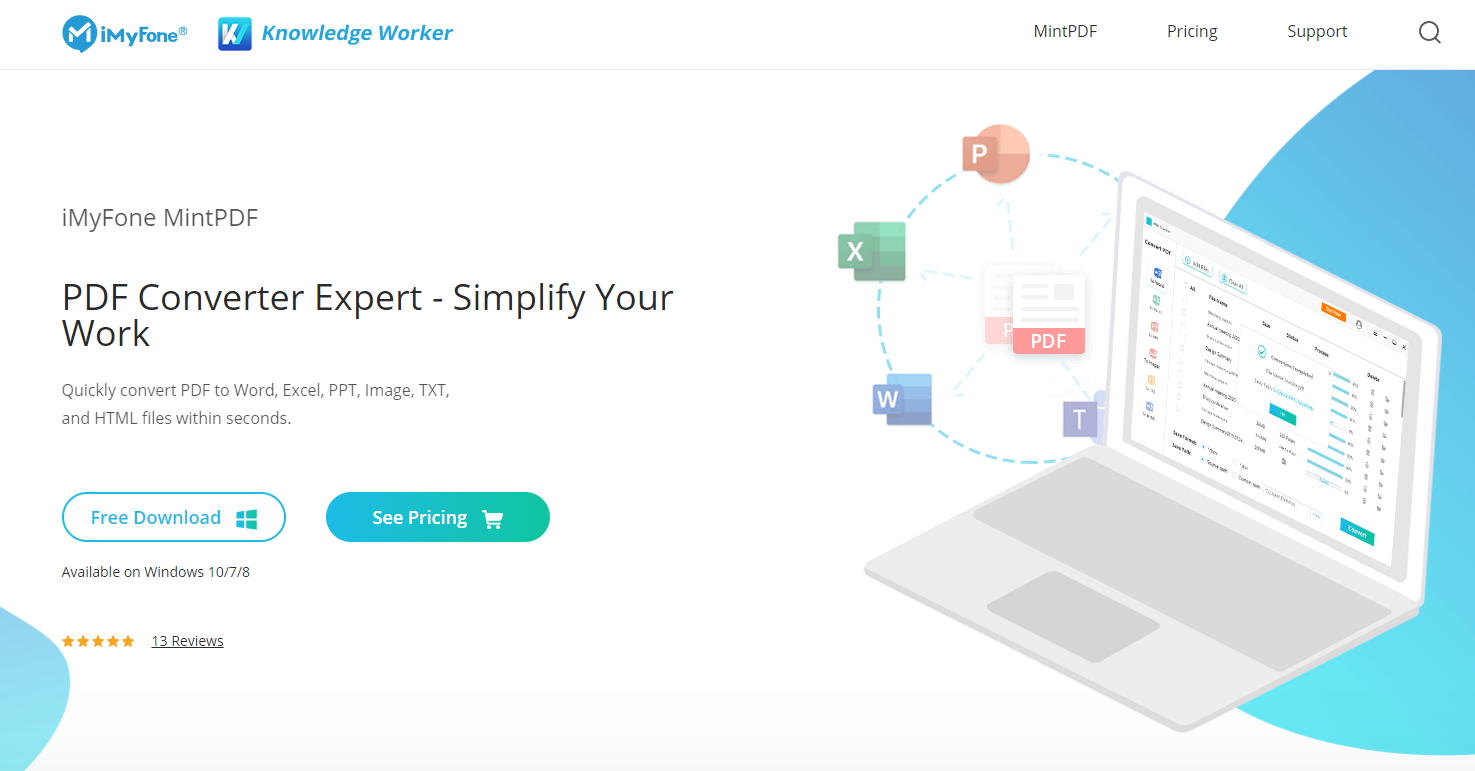
MintPDF is an incredibly stable software that does a remarkable job at PDF to HTML conversions. Here are some of its characteristics we love.
 The output quality is exceptionally high, and the software can handle batch conversions with ease; so, you can convert files in bulk without any problem.
The output quality is exceptionally high, and the software can handle batch conversions with ease; so, you can convert files in bulk without any problem.
 Moreover, there are no size limits at all. This means that MintPDF will perform equally well regardless of your file's size. MintPDF supports encrypted files as well.
Moreover, there are no size limits at all. This means that MintPDF will perform equally well regardless of your file's size. MintPDF supports encrypted files as well.
 When you want a pdf to html converter, speed is also essential. After all, why should a mere conversion process slow your work down? MintPDF takes care of this component by offering up to 30 times faster speed than other converters. Usually it only takes seconds to convert one file.
When you want a pdf to html converter, speed is also essential. After all, why should a mere conversion process slow your work down? MintPDF takes care of this component by offering up to 30 times faster speed than other converters. Usually it only takes seconds to convert one file.
 Furthermore, the data of your PDF files will never undergo any damage or corruption. MintPDF also prioritizes your privacy, so it never saves, scans, or copy your files.
Furthermore, the data of your PDF files will never undergo any damage or corruption. MintPDF also prioritizes your privacy, so it never saves, scans, or copy your files.
 It is also worth mentioning that MintPDF can convert PDF to other formats as well, such as Word or Excel. This makes it a versatile software that fits your other needs as well.
It is also worth mentioning that MintPDF can convert PDF to other formats as well, such as Word or Excel. This makes it a versatile software that fits your other needs as well.
 Last but not least, MintPDF offers you a free trial before you purchase it, so you will know exactly what you're getting for your money before choosing to spend it!
Last but not least, MintPDF offers you a free trial before you purchase it, so you will know exactly what you're getting for your money before choosing to spend it!
#Steps to Follow
MintPDF is so simple and easy to use that you can do the conversion in just two steps.
1. Drag or add the PDF file into MintPDF.
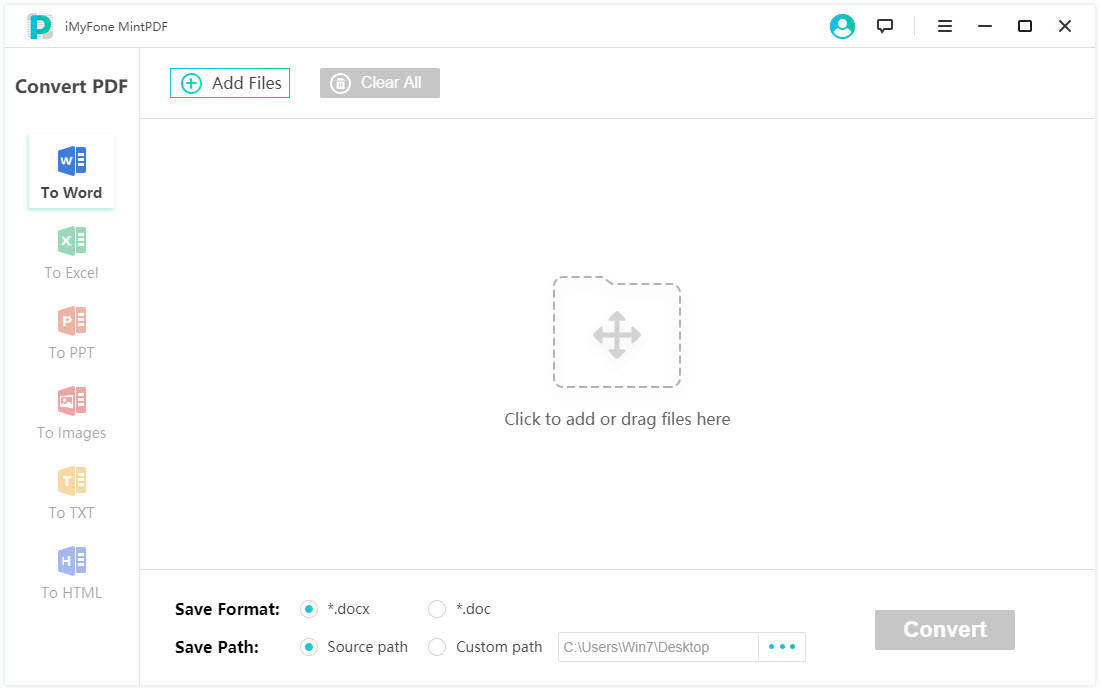
2. Choose the format in which you want to convert it (e.g., HTML) and viola!
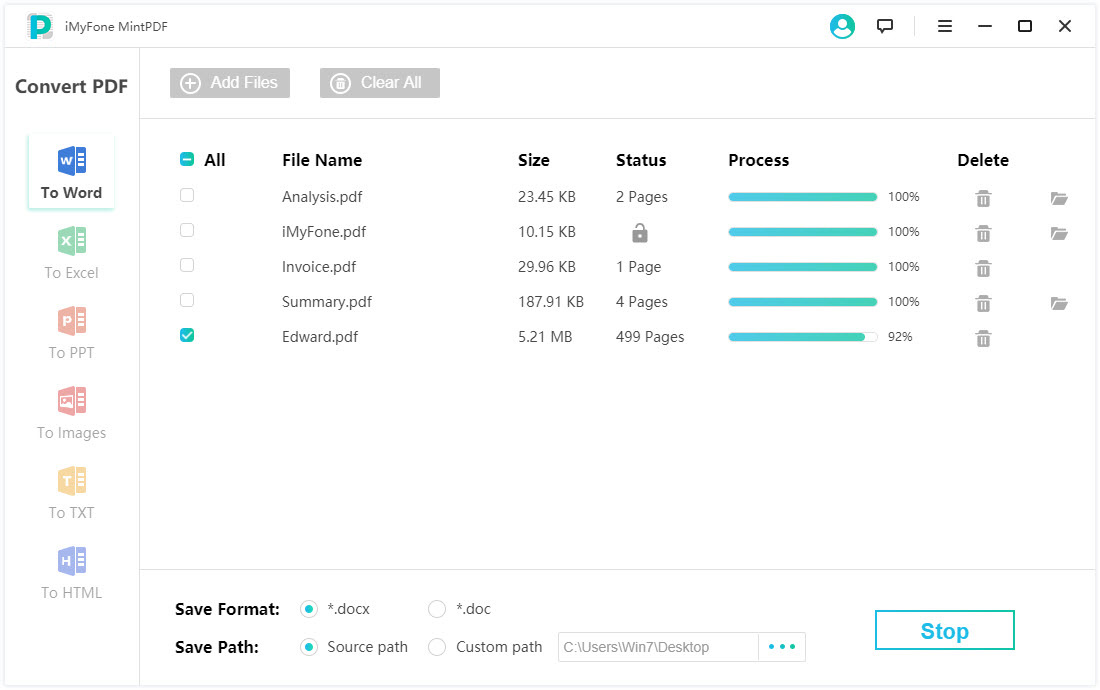
2. Best Online PDF to HTML Converter: PDF Online
If you don't feel that it's necessary to download a desktop tool, PDF Online is for you. This online PDF to HTML converter is free, and the only thing you need to download is the converted file.
Additionally, the website has a user-friendly and straightforward interface that is easy to operate. There is also no need to register or provide them with personal information.
It is effortless to use in just three steps:
1. Click the button labeled 'PDF to HTML'.
2. Go through your files and select the one you would like to convert.
3. Once the conversion is ready, download the HTML file that it outputs.
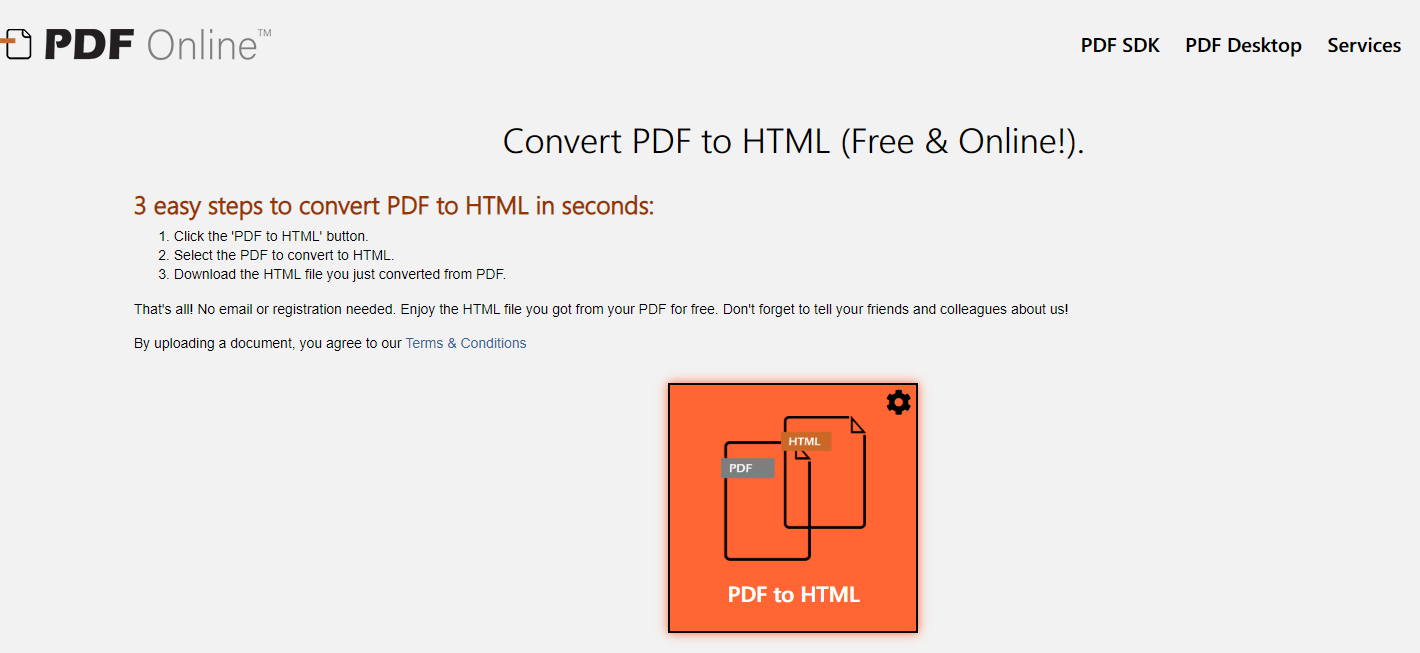
 The PDF is converted into the correct HTML size, font, and style. You do not have to worry about losing essential elements while converting.
The PDF is converted into the correct HTML size, font, and style. You do not have to worry about losing essential elements while converting.
 The PDF tables are converted into HTML tables.
The PDF tables are converted into HTML tables.
 PDF Online respects user privacy. They do not track, modify, or reveal information about you or your documents.
PDF Online respects user privacy. They do not track, modify, or reveal information about you or your documents.
 Stability is only medium.
Stability is only medium.
 You will need to upload the PDF online for the system to convert it so it is saved on their server, creating a possibility that others may be able to view your file.
You will need to upload the PDF online for the system to convert it so it is saved on their server, creating a possibility that others may be able to view your file.
 The file size limit is about 2MB, so some files may prove to be too large for this tool to convert.
The file size limit is about 2MB, so some files may prove to be too large for this tool to convert.
3. Fastest PDF to HTML Converter: pdftohtml.net
If your main priority is speed when converting your PDF files into HTML format, this one suits you perfectly.
The faster the speed, the less time the conversion will take. You can quickly convert your PDF files and get on with your work. This is because conversion starts as soon as you upload a file, and there is no need to log in with an e-mail address or create an account.
A big plus point is that it's free to use regardless of how many times you use it or how large your files are.
The website has such an easy to use interface that you can carry out your conversion in just two steps:
1. Click the 'Upload' button to browse a file from your computer or select a cloud storage tool if your file is saved on the cloud (e.g., Google Drive).
2. Wait for the 'Download' button to appear. Click it to download the HTML file.
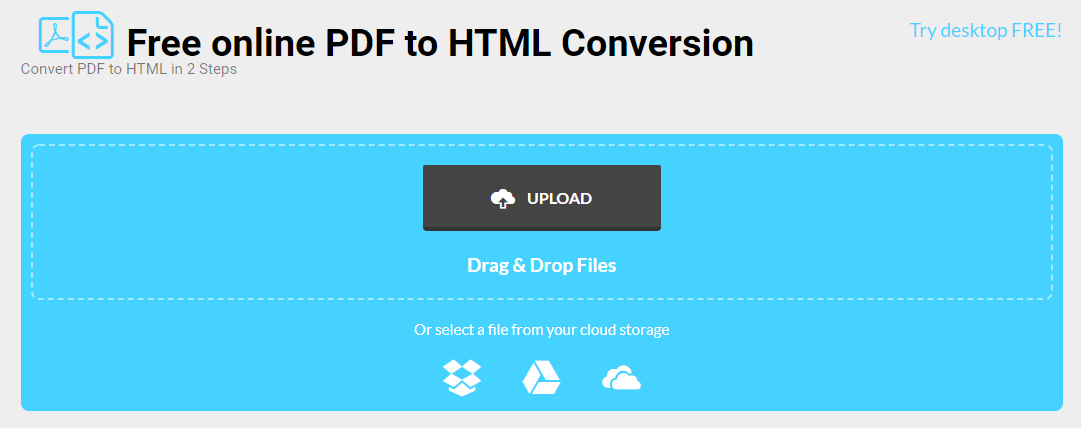
 High-speed conversion from PDF to HTML format.
High-speed conversion from PDF to HTML format.
 You will not need to log in or signup – it does not even require your email address.
You will not need to log in or signup – it does not even require your email address.
 No need to download software to your computer.
No need to download software to your computer.
 Converts both native and scanned PDF files.
Converts both native and scanned PDF files.
 You can import and convert your files stored in Google Drive, One Drive, or Dropbox.
You can import and convert your files stored in Google Drive, One Drive, or Dropbox.
 When converting a PDF table to an HTML table, the contents of the table may be distorted, or there may be formatting problems with the converted table.
When converting a PDF table to an HTML table, the contents of the table may be distorted, or there may be formatting problems with the converted table.
4. Best Traditional PDF to HTML Converter: Adobe Acrobat DC Pro
If you want the very best PDF to HTML converter, Adobe Acrobat DC Pro is the one. As far as traditional converters go, it doesn't get any better than this.
This is a popular and traditional app which is available to download on both Windows and Mac. It allows you to convert PDFs into HTML as well as other formats such as Word and Excel.
Adobe Acrobat DC Pro is simple and easy to use. Just follow these steps to convert your PDF file into HTML format:
1. Go to tools and select 'Export PDF'.
2. Choose your export format 'HTML Web Page'.
3. Choose whichever option you need, such as Singular or Multiple HTML pages and other options that fit your needs.
4. Click on 'Export'.
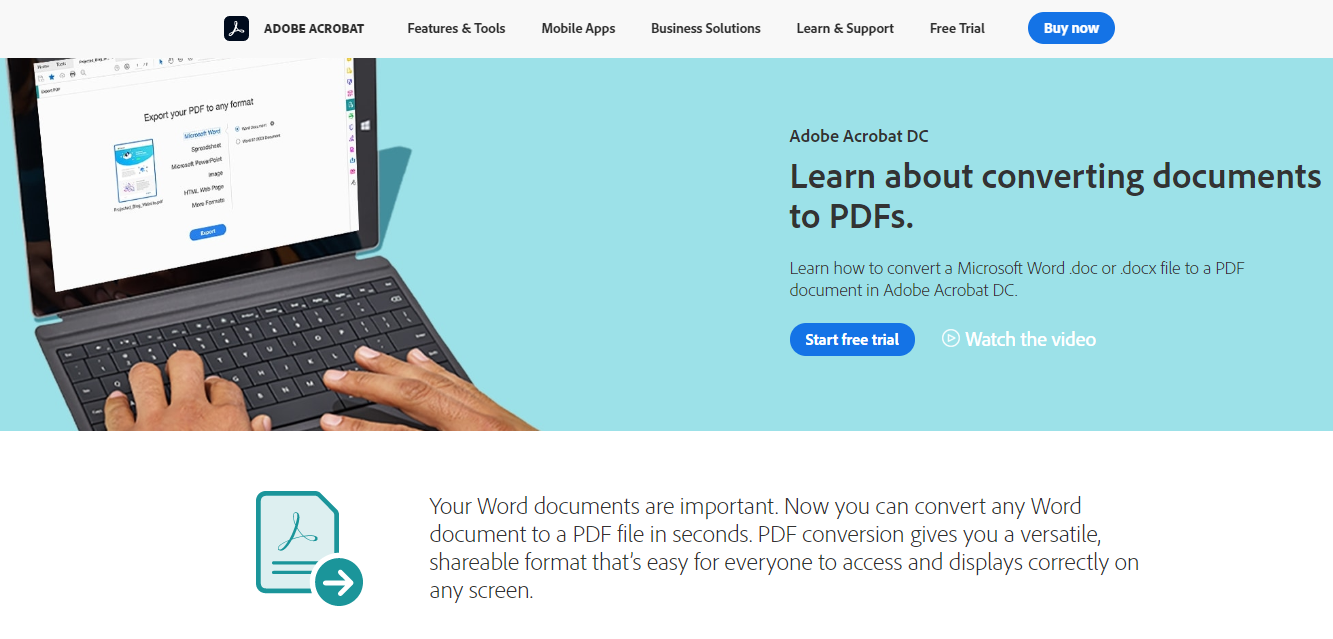
 Adobe offers you a free trial. You can get to know the system and make a better decision about buying the subscription.
Adobe offers you a free trial. You can get to know the system and make a better decision about buying the subscription.
 Convert PDF to HTML directly.
Convert PDF to HTML directly.
 Adobe Systems is the inventor of the PDF.
Adobe Systems is the inventor of the PDF.
 You will receive regular software updates and system enhancements.
You will receive regular software updates and system enhancements.
 You must purchase this software for editing and converting your PDFs; it is not free. There is a monthly or yearly fee depending on which package you choose..
You must purchase this software for editing and converting your PDFs; it is not free. There is a monthly or yearly fee depending on which package you choose..
 If you buy the one-time purchase package, you will not receive feature enhancements and other services.
If you buy the one-time purchase package, you will not receive feature enhancements and other services.
Conclusion
If you were worried about converting your PDF files into HTML, you must be relieved now. These are four of the best options for this task in the market, each with its unique features.
The upsides and downsides have been laid out for you clearly so that you can choose the best tool to suit your needs. With these best pdf to html converters: MintPDF, PDFOnline, pdftohtml.net, and Adobe Acrobat DC Pro, you can easily get the job done.




 PDF Compressor
PDF Compressor



