While it’s easy to find PDF to Excel converters online, finding a free PDF to Excel converter can be a daunting task. Nevertheless, you happen to be in the right place because we’ve made this task easy for you. We performed thorough market research and found 4 top PDF to excel converters using which you can easily convert PDF files into excel spreadsheets in a matter of minutes. You can convert PDF files to XLS, XML or XLSX format. Yes, you’ve read that right. In this post, we’ll discuss 4 trending tools to convert PDF to Excel for free, one by one. Read further to know more.
Top 5 Free PDF to Excel Converters - Tried and Tested
Let’s now look at the 4 most trending PDF to Excel converters on the market. We tried and tested each tool to provide you the details of our first-hand experience with each tool.
1Free PDF to Excel Converter With No Limitations - iMyFone MintPDF
iMyFone MintPDF is one of the easiest and simplest PDF to Excel converters out there. Honestly, converting PDFs to Excel files was never so easy and quick. Not only this but you can use the converted files anywhere, without worrying about their compatibility. Wait! There’s more to the PDF to Excel converter than you are thinking.
Features of MintPDF that make it number one on our list:
Convert PDF files to Excel files in a matter of seconds
Enter password for encrypted files and convert them without any issues
Transform PDF files into XLS and XLSX files
Leverage batch conversion; no limit on the number of files you want to convert
Bid goodbye to file size worries
![]() Note
Note
Simply go to MintPDF page and click share icon of Facebook, Twitter or Pinterest on the right panel (as the picture shows below). Then enter your email to get the free license. You can enjoy all features for free.

Ultra easy way to Convert PDF to Excel with iMyFone MintPDF
Step 1: Download iMyFone MintPDF on your PC and open it.
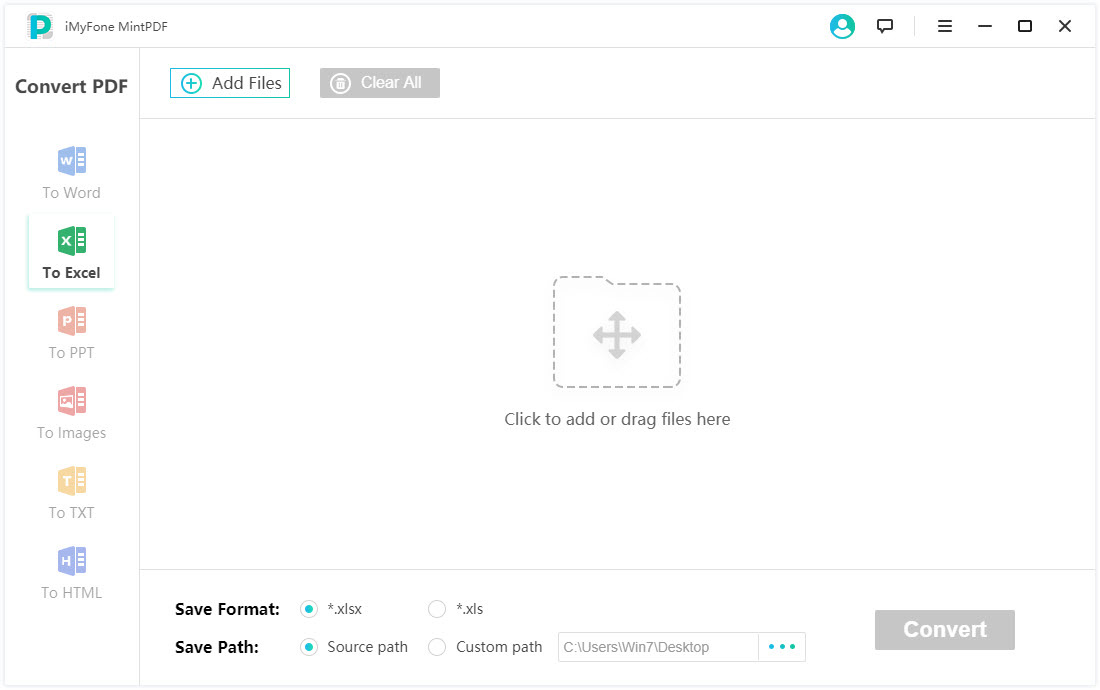
Step 2: Pick “Excel” format and drag your PDF into the window.
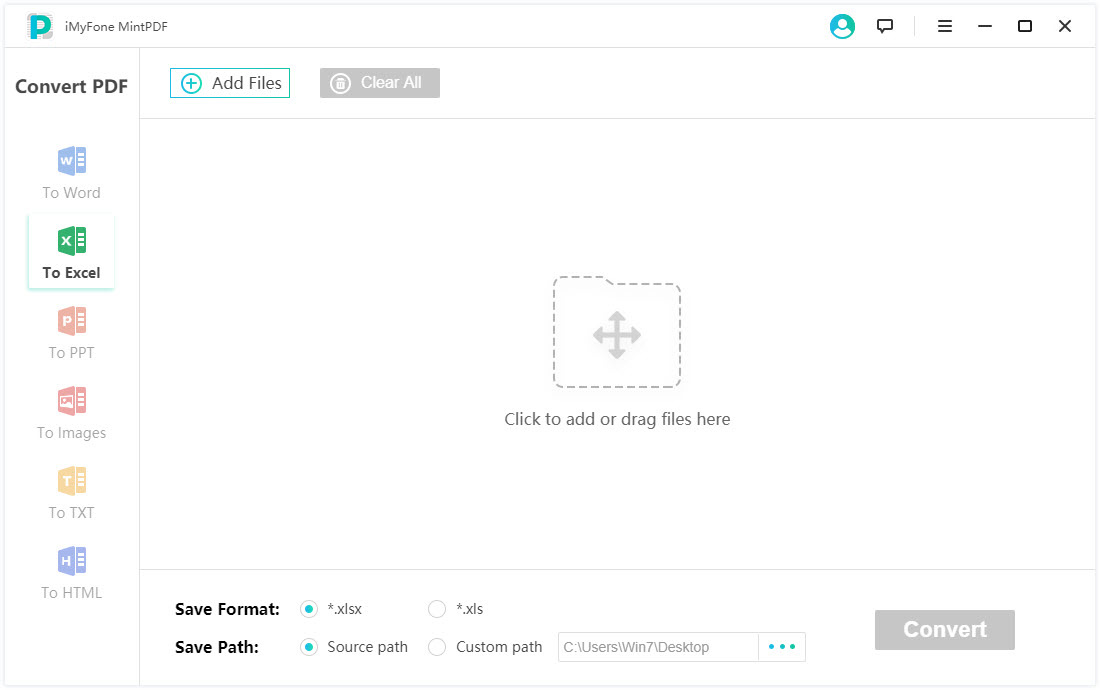
Step 3: Check a file or multiple files you want to convert and hit the “Convert” button. You can also trash the task anytime you want by hitting the “Stop” button.
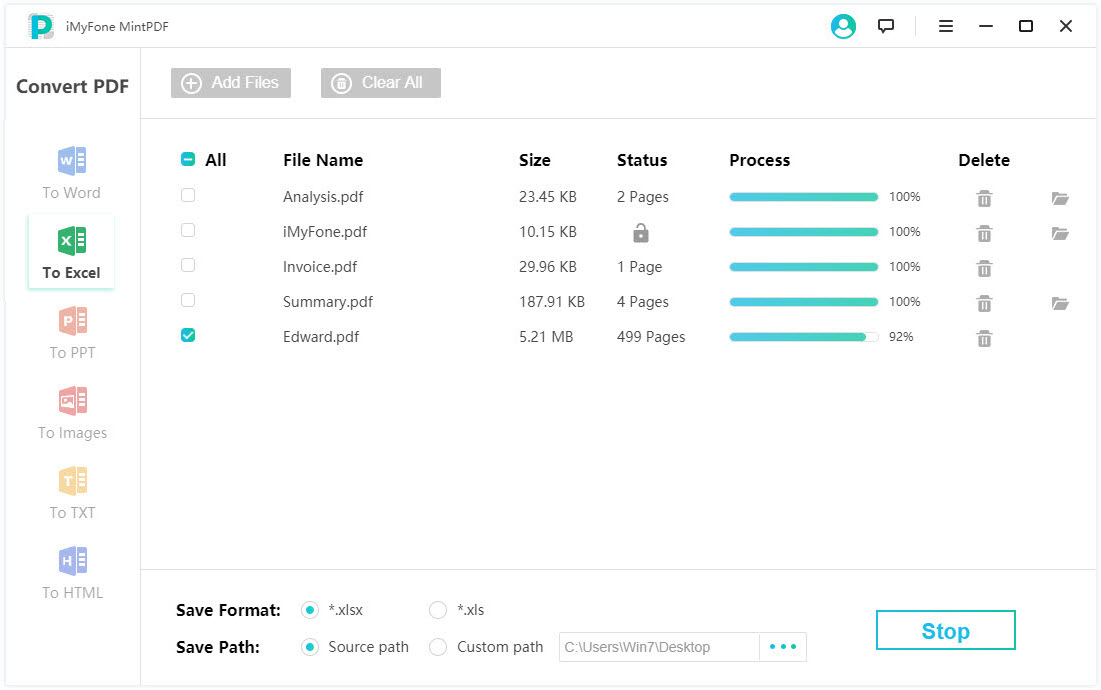
2Desktop PDF to Excel Converter That Supports Tabular Data - Nitro Pro
Nitro Pro is another desktop-based PDF to Excel converter that can help you convert PDF files into Microsoft Excel 2007 Workbook (.xlsx) or 2003 XML Spreadsheet (.xml). Using Nitro Pro, you can convert selected pages, complete PDF files or multiple PDF files in batches. However, there’s one thing you need to ensure before conversion, i.e., the PDF you want to convert to excel must comprise tabular data. In case the tool does not find any tabular data, the conversion will not take place.
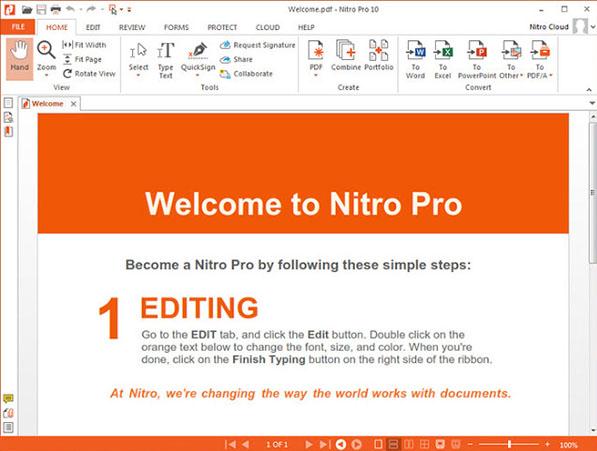
 Comes with OCR ability.
Comes with OCR ability.
 Can support multiple PDF files in a single conversion.
Can support multiple PDF files in a single conversion.
 Provides you with the option to select the number of pages you want in the converted file.
Provides you with the option to select the number of pages you want in the converted file.
Cons:
 Can only convert PDF to Excel if the PDF comprises tabular data.
Can only convert PDF to Excel if the PDF comprises tabular data.
 Super expensive for the full version.
Super expensive for the full version.
Limitations of the Free Version:
 5 conversions is provided for free per month.
5 conversions is provided for free per month.
 Only 14 days trial is available.
Only 14 days trial is available.
3Easy to Use Online PDF to Excel Converter - SmallPDF
If you are more online-savvy than desktop, you can use SmallPDF to convert PDF to Excel without any hassle (however; SmallPDF provides users with a desktop-based option too). The best thing about SmallPDF is that all the data retains its original format and there’s no data loss whatsoever. SmallPDF’s conversion algorithm is solid and the conversion hardly takes a few seconds.
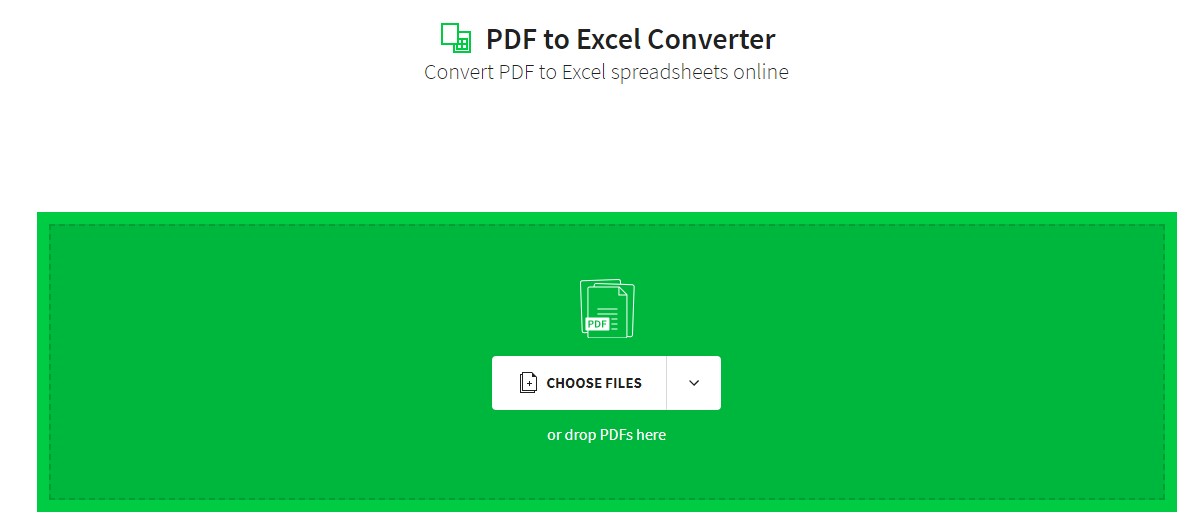
 Easy to use and intuitive.
Easy to use and intuitive.
 Effective in converting large PDF files.
Effective in converting large PDF files.
 Can be used directly on the browser.
Can be used directly on the browser.
Cons:
 A little slow as compared to the desktop version.
A little slow as compared to the desktop version.
 There might be data safety concerns for online converters.
There might be data safety concerns for online converters.
Limitations of the Free Version:
 Only 2 files are allowed in each hour.
Only 2 files are allowed in each hour.
 Batch conversion is not supported.
Batch conversion is not supported.
 It limits a 100MB file size.
It limits a 100MB file size.
4Popular Online PDF to Excel Converter - Soda PDF
Soda PDF’s intelligent conversion tool allows you to seamlessly convert PDF to Excel for free. Each page in your PDF document is converted to an individual Excel spreadsheet. Once the conversion is complete, you can edit the Excel file per your requirements.
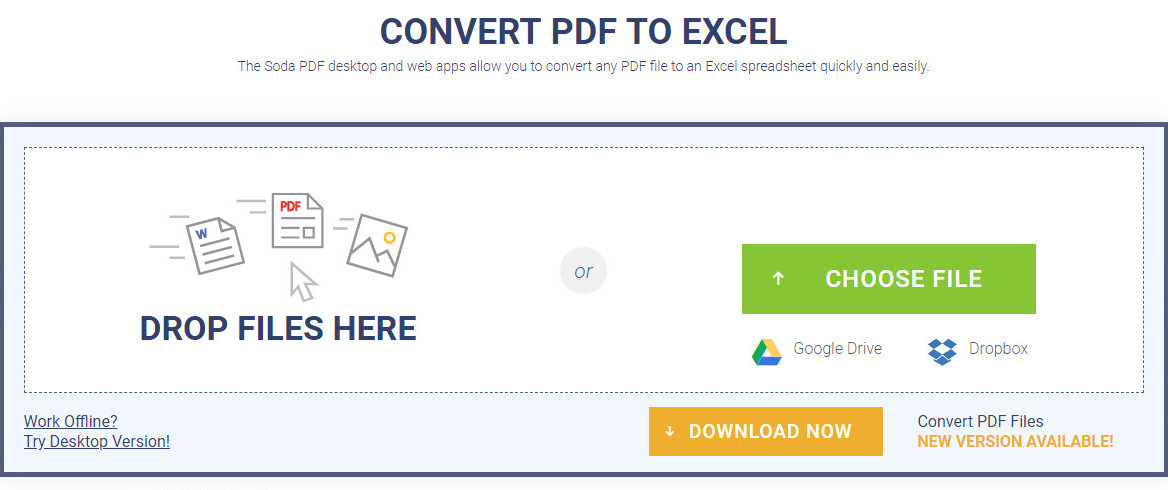
 Cross-platform functionality.
Cross-platform functionality.
 Great technical support and customer service.
Great technical support and customer service.
 Available in both desktop and online versions.
Available in both desktop and online versions.
Cons:
 Conversion of heavy/large files can take a lot of time.
Conversion of heavy/large files can take a lot of time.
 There might be data safety concerns for online converters.
There might be data safety concerns for online converters.
Limitations of the Free Version:
 You are forced to see ads in the free version during the conversion process.
You are forced to see ads in the free version during the conversion process.
 It has a not clear size limit for PDF files.
It has a not clear size limit for PDF files.
A Quick Comparison of the Free PDF to Excel Converters on Our List
| Feature | iMyFone MintPDF | Nitro Pro | SmallPDF | Soda PDF |
|---|---|---|---|---|
| Speed | Very fast | Fast | A little slow | A little slow |
| Output Quality | Accurate | Unsuccessful if the PDF does not comprise tabular data | Accurate | Accurate |
| Batch Conversion | Yes, unlimited | No | No | No |
| File Size Limit | No | No | Yes, 100MB | Yes, not clear |
| File Quantity Limit | No | No | 1 | 1 |
| Full Version Price | $4.95/month | $159/year | $12/month | $10/month |
Now that you have identified the 4 best tools to convert PDF to Excel for free, which of them would you prefer to use? Based on personal experience, we would pick the number one tool, i.e., iMyFone MintPDF. First things first, it’s more affordable than all the other conversion tools out there and reliable too. It’s easy to use, fast and you can convert PDF to Excel in a matter of seconds. We hope you found this post useful. If you have any questions or suggestions, we would love to hear them.




 PDF Compressor
PDF Compressor



